How to Change the Name of an Uploaded File
If you're uploading scanbacks for an order through Snapdocs, you can always change the name of the file after uploading it to the order - just follow the instructions below.
Step 1: If you don't already have the order open, select the order from your dashboard.
Step 2: Scroll down to the document section. To change the name of the file you uploaded, select the pencil icon to the right of the document's current name.
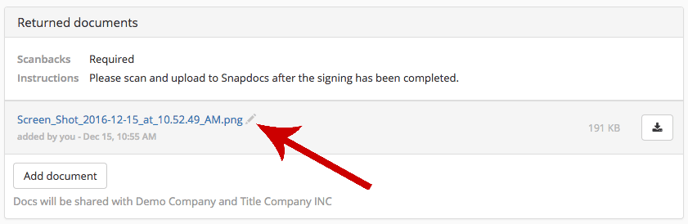
Step 3: After clicking on the pencil icon, you should be able to change the name of the file. Select Save once you're done updating the file name to save it.
