Client Order Updates
This feature gives clients the autonomy to edit the order requirements and appointment details after order creation.
Previously, all requests had to go through the scheduling team, and the client was not able to make edits on the order. This increased the error rate and took more time to update the order.

What Can Clients Edit?
-
Location
-
Date and Time
-
Delivery Method
-
Scanback Requirements
-
Lender
-
File Number
-
Special Instructions
-
Language Requirement
-
Signer Information
-
Participants
The location, date, and time cannot be changed by the client if the signing takes place in 2 hours or less. They will need to reach out to the scheduler.
When the client edits the date and/or time, this will mirror the rescheduling tool that schedulers use on their UI. This means that when the date/time is edited by the client, we will send reminders to the notary to confirm the new date/time. This will make sure the notary views the updated information and confirms that they are still available.

Will Parties Get Notified of Client Order Updates?
Schedulers and notaries will be notified when important updates are made: date/time, location, delivery method, scanback requirements, and language requirements.
Admins will be able to select who receives client order update notifications and how they would like to receive them in their company settings.
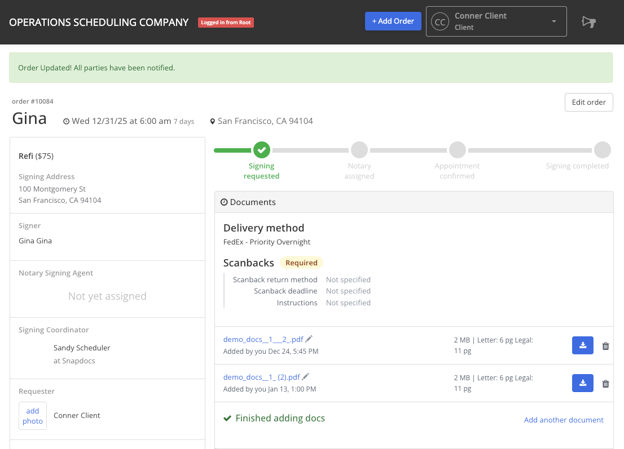

Where Do I Configure This Feature?
Admins can enable client order updates globally for all their clients in company settings.
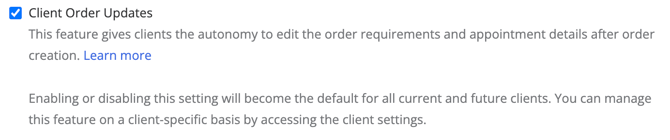
This feature can be enabled/disabled for individual clients in their client settings:
Step 1: Choose the client you want.
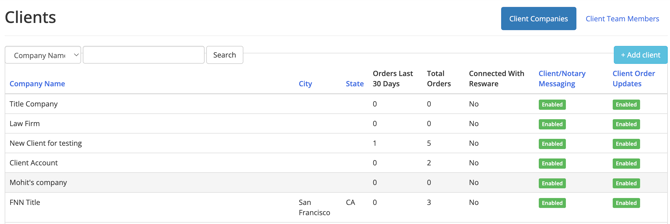
Step 2: Select Edit Client.

Step 3: Flip the Client Order Updates switch to "On."
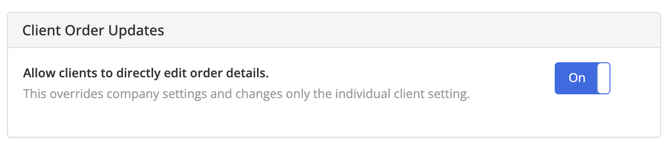
Step 4: Select Save changes.