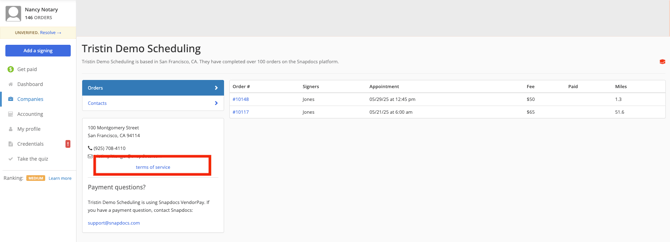How Can I See a Company's Terms of Service?
If you've worked with a company through Snapdocs, you'll always have access to their Terms of Service.
There are two ways to locate a company's terms.
Locating the Terms of Service Through an Order
Step 1. Click on the order on your dashboard that you would like to view the company's terms of service for.
Step 2. Click on the "Contact Us" link by the top of the page and next to the company's name.
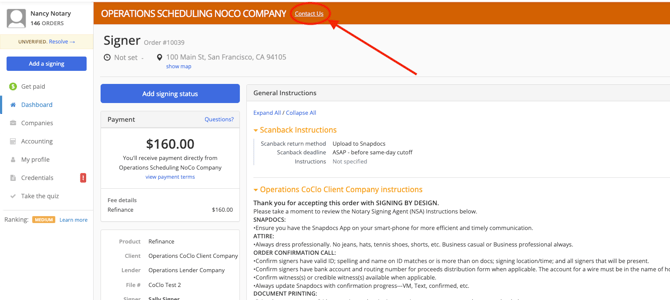
Step 3. A pop-up should appear. Click on the "Terms of Service" link to bring up the company's terms.
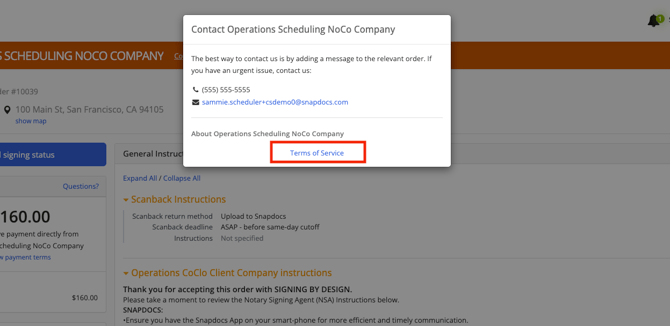
Locating the Terms of Service Through the Companies Page
Step 1. Login and click on "Companies" in the left-hand column.
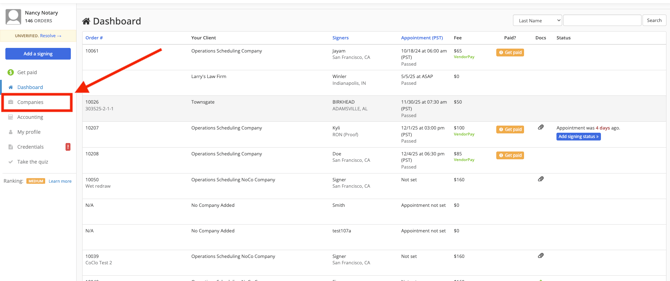
Step 2. You should see a list of the companies that you've worked with through Snapdocs. These companies will have the Snapdocs logo icon next to their name. Companies that do not have this icon by their name are companies that you have manually added to your account. Companies that you have blocked will be grayed out and will say "Blocked" next to their name.
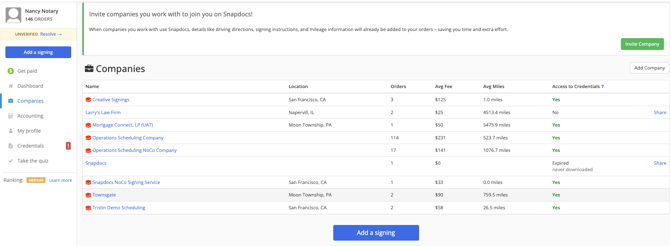
Step 3. Click on the company that you'd like to obtain contact information for.
Step 4. You should see a page similar to the one below. Click on the "Terms of Service" link to view the company's terms.