Document Checklist
The goal of the Document Checklist feature is to reduce notary errors at the signing table by prompting the notary to complete a "document checklist" before the signing.
This checklist is custom-made by your team depending on the signing type and/or client. The Document Checklist can be Turned on at a Product Level.
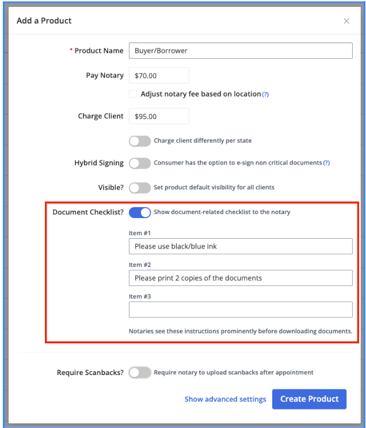
The checklist items are shown to the notary whenever the notary views the order, as well as in the email the notary gets when they receive documents. You will be able to track from the order page which items in the checklist have been acknowledged by the notary.
If you are interested in turning on the Document Checklist feature, please reach out to Snapdocs Support.