How to Receive, Send, and Manage Loan Documents for Orders
Your Snapdocs account helps you manage loan documents from beginning to end. You’re able to receive documents from companies, obtain document-related instructions, send scanbacks and files, and share shipping information with companies.
Receiving Documents
Companies can upload loan documents to an order and share those documents with you. Once the documents have been shared with you, they’ll appear on your order page under Documents.
When downloading documents, the ability to download them split by letter and legal page size may be available depending on whether the files are password-protected. Learn how to download documents by letter and legal size.
Keeping Track of Document Instructions
For each signing, there’s often a multitude of instructions for just about everything. To help you keep track of document-related instructions, companies can share a checklist with you of required steps or action items. The checklist can help you before, during, and after the signing, depending on what items the company has included.
As you complete each item, just check it off to let the company know.
Sending Scanbacks
Companies may require scanbacks sometimes (learn how to tell if scanbacks are required). If scanbacks are required, you can upload the files to the order to directly share them with the company. Learn how to send scanbacks.
Mailing Documents Back
If the company has specified that documents should be mailed back using FedEx, you’ll be able to see the closest staffed FedEx location to the signing appointment and its approximate last pickup time. When referencing the last pick-up time, please be sure to call the FedEx office to confirm their hours, since the actual pickup time often varies by 15-30 minutes.
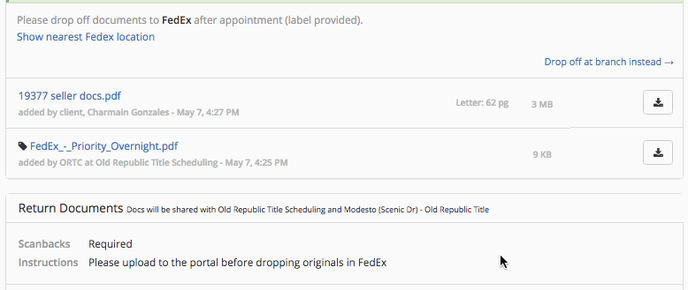
After mailing documents, you can share the shipping information with the company. Learn how to add shipping information to the order.