Setting the Mile Radius For an Order
There are a few ways to adjust the mile radius for your orders.
Note: Only team members with admin permissions can set a default mile radius. This article shows you how to adjust it per order in the Notary Search Preferences.
To manually change the mile radius in a notary search on a specific order, select Search Agents on the order. Above the notary search results, you can enter the number of miles for the search radius.
- Depending on the signing location, you may want to increase or decrease the radius of the notary search.
- If you are unable to find an available notary in the selected range, try increasing the mile radius.
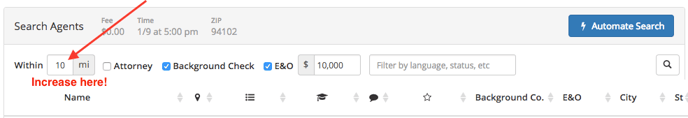
If you have already started the Automator, you will need to cancel the current search to be able to update the radius.
