Qualia Integration Overview
Snapdocs now offers a direct integration with Qualia Marketplace!
Right now, we are currently only able to integrate with signing services that use Qualia. Once the integration is established, Snapdocs will attempt to pull ALL ORDERS received in Qualia and create an order in Snapdocs. This page will be updated regularly as new functionality is released.
How it works: The integration creates orders in Snapdocs based on 3 mappings
- Client Mapping: During set-up, we map all the Qualia Customers (Settlement Offices) to the appropriate Client ID. This mapping is maintained by our Support team and can be updated as needed.
- Client User Mapping: Orders created are mapped to the appropriate client user based on the email address of the order submitter in Qualia. If the email address of the Qualia order submitter matches a client user under the client, the order will be created with that client user as the client contact. If not, “Default Client User for [Your Company]” will be set as the client user (more below)
- Product Mapping: During set-up, we map all 10 Qualia Products to the associated product in Snapdocs, at the client level.
- Make sure to add the product names EXACTLY as they appear in Qualia (no leading / trailing spaces)
- Loan Purchase - Buyer
- Loan Purchase - Joint
- Cash Purchase - Buyer
- Cash Purchase - Seller
- Loan Purchase - Seller
- Cash Purchase - Joint
- Refinance - Borrower
- HELOC - Borrower
- Single Document
- Reverse Mortgage - Borrower
- Make sure to add the product names EXACTLY as they appear in Qualia (no leading / trailing spaces)
We will also need:
- Your Qualia API Key (username and password) to create the Qualia connection.
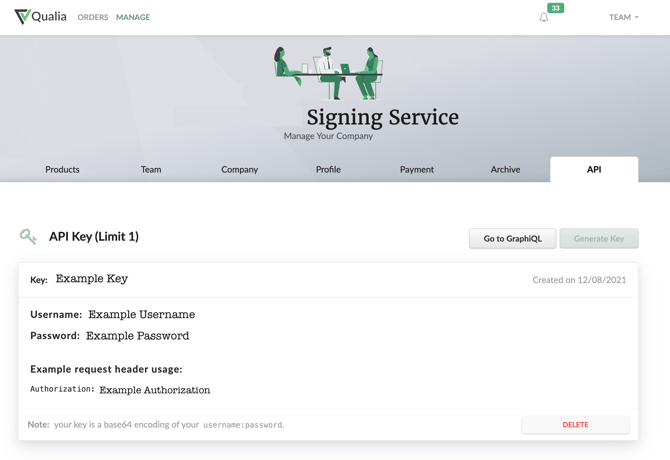
- Add a Snapdocs Endpoint to Qualia Webhook to your Marketplace page
(this is the last step - we will email you when it’s time to take this step)
- Go to Qualia, select Manage, then select API
- Select ‘Add Webhook’
- Event Name = Activity Created
- Endpoint = {the endpoint we share with you}
- Username = {Snapdocs will share}
- Password = {Snapdocs will share}
Functionality Supported for Integrated Orders (as of October 2025)
- Order Creation (including adding link to Qualia order)
- Receiving Documents added in Qualia
- Receiving Documents added by customer in the “Documents to Print for Signing” in Qualia
- Receiving Documents added as files attached to a message in Qualia
- Sending scanbacks back to Qualia
- Populating Notary Information from Snapdocs to Qualia
- Error messages sent to your default email address (General company email address under Company Settings)
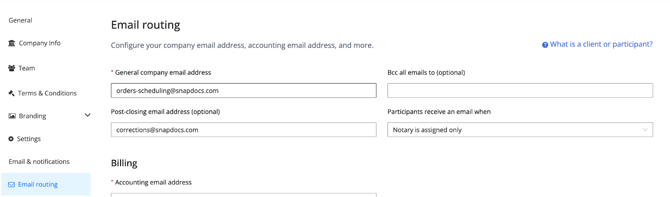
- Messaging capabilities: messages sent in Qualia automatically sync to Snapdocs, and messages sent in Snapdocs with the client as a recipient will be synced to Qualia
- Price adjustments: Additional client fees added as separate line-items will all be added to Qualia at order submission
- Note: changes to the product type or product price WILL NOT change the base price in Qualia. If that needs to be adjusted, you will have to do it manually in Qualia
- Order submission: When a Signing Status has been added AND notary scanbacks have been added, Snapdocs will automatically “submit order” (with all associated info) in Qualia
- Note: we will always require scanbacks