RON Credentials for Notaries
Remote Online Notarization (RON) is the use of audio/visual technology to complete a notarial act when the signer and the notary are not in the same physical location.
How do I become RON commissioned?
Each state may have its own technology standards and training requirements for notaries interested in becoming RON commissioned. Please check with your state's commissioning authority for more information. Below are the general steps you must take in order to become a remote online notary.
Step 1: Make sure you meet your state’s qualifications. You must be commissioned as a traditional Notary Public before applying to become a remote online notary.
Step 2: Register with your state’s commissioning authority to perform RONs.
Step 3: Check with your state to see if any additional testing or educational courses are required.
Step 4: Obtain the necessary remote online notary tools required by your state (electronic seal, electronic signature, electronic journal, digital certificate or RON technology platform provider).
Step 5: Check with your state to see if an additional surety bond or E&O insurance policy is required to cover remote online notarizations.
Is there anything else I need to do in order to be eligible to perform webcam signings/RON?
In addition to getting RON commissioned through your state, you may also need to get certified or create an account with a webcam technology provider. Each state may have their own technology standards, so we recommend checking with your state before getting certified through a technology provider.
Note: Snapdocs does not support RON signings in the following attorney states: Connecticut (CT), Delaware (DE), Massachusetts (MA), and South Carolina (SC). Therefore, you will not be able to find a RON notary commissioned in these states on our platform.
Snapdocs currently supports the ability to add the following webcam technology provider certifications to your account. You can learn more about how to get certified through these providers below:
- NotaryCam
- Pactima
In order to be RON verified on Snapdocs you must have a verified list of credentials:
- Standard notary commission
- E&O insurance
- Online notary commission
- Digital certificate
- Proof of training
- Please Note: For Pactima Proof of Training, just upload a screenshot of your Notary Commission Profile within Pactima (access via Account, then Notaryhub, then Notary commission profile).
Note: If any of these credentials are removed, rejected, or expired; you will no longer be RON verified and cannot complete RON signings on Snapdocs.
How can I show companies on Snapdocs that I am RON commissioned?
Step 1: Log into your Snapdocs account, select Credentials on the left-hand column.
Step 2: Once on your Credentials page, locate the RON certification section on the right-hand side of the page.
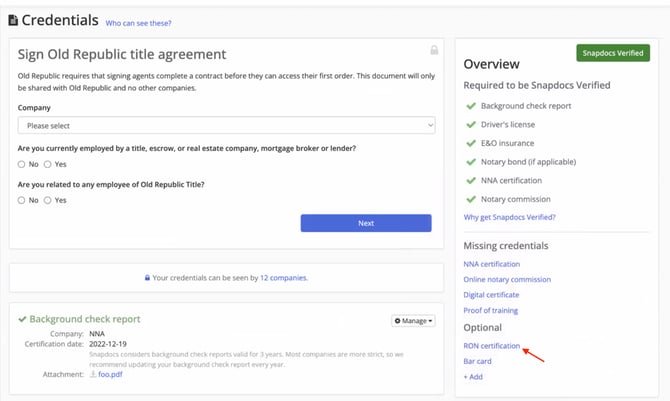
Step 3: After selecting the field, the RON credentials section will appear on the left side of your screen. Fill out the required information for each RON credential and select Save.

Step 4: Your certifications will be listed as “under review” until the Snapdocs verification team has verified your RON documents.
Note: It can take up to 7 days for your credentials to be verified. We appreciate your patience.
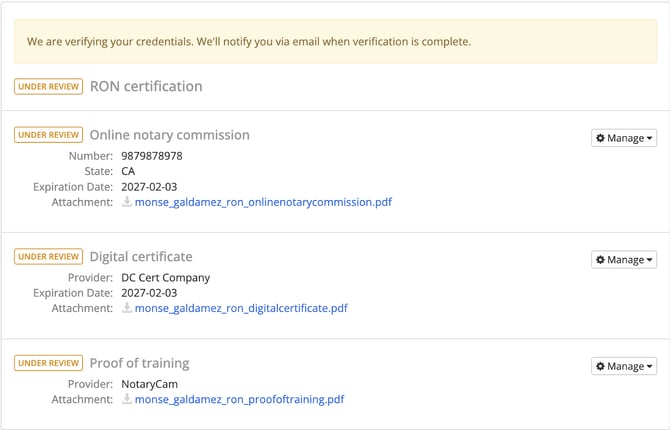
Step 5: You can manage your credentials at any time. Remove a document or add additional documents. If you are commissioned in more than one state or are verified with more than one RON provider, you can add those credentials by selecting Manage and then Add Another Document.
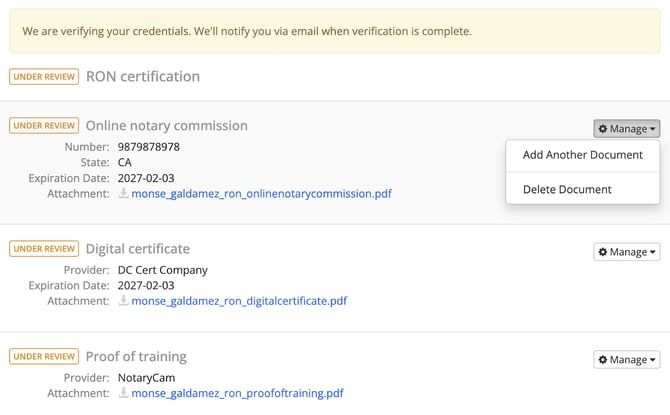
Step 6: Once your credentials are verified, you will see a RON certification check on your profile.

Your credentials will show a green check mark next to their labels as well:
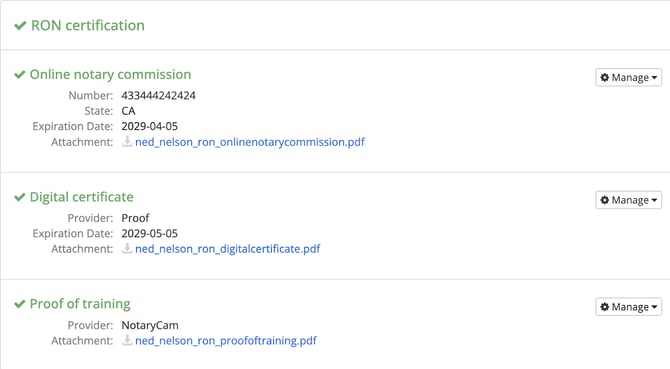
Missing and Expiring Credentials
If you are missing a credential to be RON verified or if one of your credentials are expiring soon, we will let you know on your account. We will also send you email reminders when your credentials are about to expire.
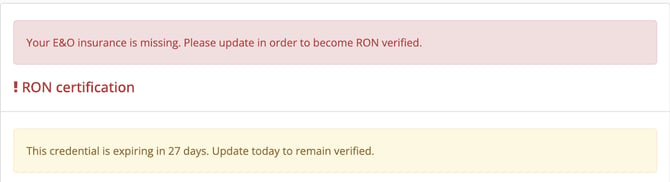
We will also list the missing credential in the Overview section.
