Searching For a Notary Using the Automator
The automator is the search tool used by schedulers and users to find a notary.
Important Note: It is very important to know that if you update the filters while the automator is running, this will not update the search parameters. You must restart the search in order to save the new filters and requirements.
You can specify the criteria you are searching for by using the filters provided at the top of the automator or search for a specific notary. You can also sort notaries using specific criteria.
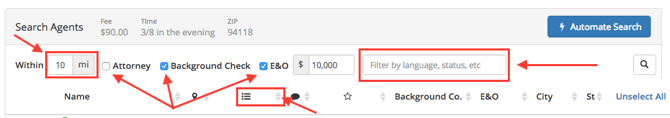
Filters

Note: These filters can be adjusted to be automatically set for every order in your Search Preferences.
Searching For a Specific Notary
You can search for a specific notary by selecting the magnifying glass icon and choosing from the list which criteria you want to search.

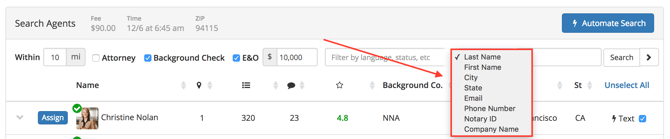
- Last Name
- First Name
- City
- State
- Phone Number
- Notary ID
- Company Name
Sorting Within the Automator
You can sort the criteria of your search to reach out to specific criteria first. Use the arrows next to the icons or names of filters at the top of the automator to arrange who you want to reach out to first.
Sort by:
- Name (alphabetical)
- Distance (nearest or furthest)
- Order count (number of signings completed on Snapdocs)
- Number of comments left for notary
- Notary score (unrated to 5.0)
- Background check company
- E&O amount
- City (alphabetical)
- State (alphabetical)
How to Evaluate Notaries Within the Automator
The Automator provides you with many different tools to evaluate notaries with just a glance.