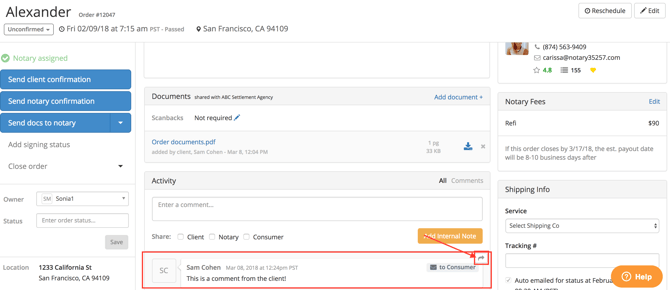The Activity Section
The Activity Section on the order page tracks all of the notes, comments, and changes to an order.
You can choose to send a message to all or certain parties on an order or to just leave a comment as an Internal Note in the Activity section of the order page.
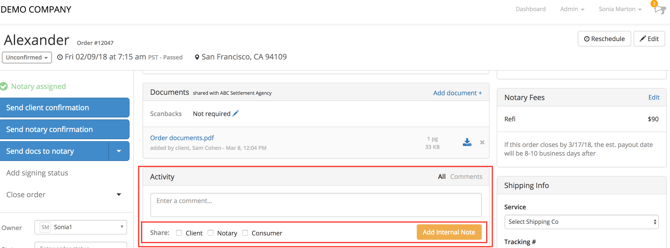
Notaries can add comments here.
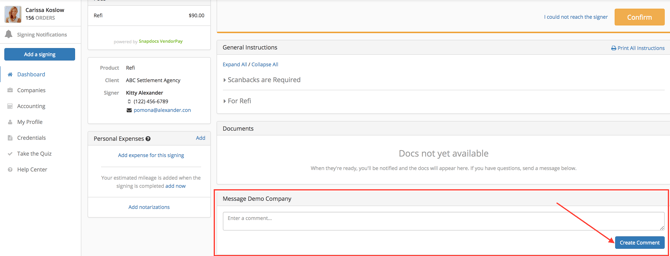
The comments show up on your order page, with an option for you to forward the comment by selecting the arrow icon that appears when you hover over the comment.
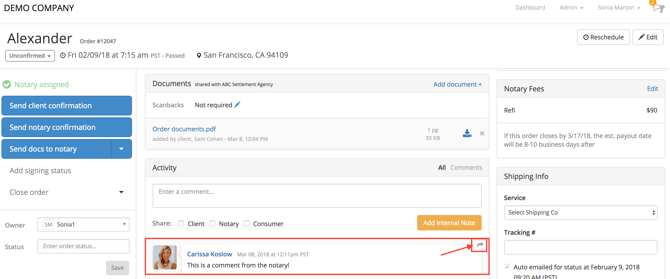
Clients can add comments from their accounts in a similar manner. Comments they add go straight to your order page and/or to the consumer (if they select that option and if the consumer's email address is included on the order). 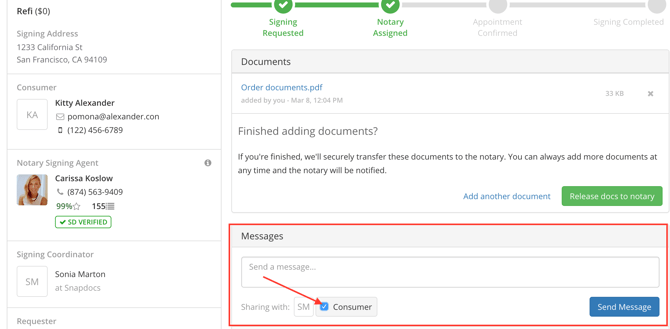
On the order, you are able to see the comment and whether it was sent to the consumer, and to forward it to the notary if need be.