Tracking VendorPay Payments
We understand how important bookkeeping is to many notaries, which is why there are a couple of tools that provide visibility as to where your payment is and help you easily match your direct deposit payments to your orders.
Note: Payment is not processed for canceled orders. If a company has agreed to pay you for a canceled signing, they will need to change the status of the order to "did not sign" and adjust the fee. Please contact the signing service or title company directly regarding any fee adjustments.
Complete payment terms and details are available at our Terms of Use.
Payment Updates on Orders
The easiest way to see when payment for a VendorPay order will be transferred and deposited into your bank account is to click on an individual order from your dashboard and look at the Payment box that's located towards the left side.
An order that's being paid through VendorPay will have the green VendorPay label. To track the status of your payment, take a look at the three-step timeline and the status under Est. Deposit Date.
If the order hasn't been closed by the company that created the order, you'll see under the "Est. Deposit Date" column that the status is Signing still in progress. The order must be closed in order for payment to be processed.
![]()
Once the order has been closed and payment has been received from the client, it will be scheduled for the next payment cycle. You'll now see a date range for the estimated deposit date. This date range is usually 8-10 business days from the start of the payment cycle date.
![]()
When payment has started transferring, this means that it has entered the payment cycle. You'll continue to see a date range for the estimated deposit date.
![]()
When we receive confirmation from our payment system provider that payment has been successfully deposited, the status of your payment will change to paid. Instead of an estimated deposit date, you'll now see the actual deposit date of the payment.
![]()
If you're having trouble locating the payment on your bank account statement, we recommend looking on or around the deposit date we display. Sometimes, payments may appear on your statement one day before or after the deposit date we provide.
Tip: If you have not received payment for an order by the expected payment date, best practice is to first comment on the order in question with your payment inquiry.
Payment Statement Descriptor
When payment gets posted to your bank account, we include the order number and signer's last name. However, the statement descriptor we set may not always show up, since it's up to each bank as to what information they would like to display in the statement descriptor. Sometimes, the statement descriptor may instead say Stripe or Stripe Inc, since we use Stripe as our payment system provider for VendorPay.
Also, one deposit will be made for each payment you're receiving. For example, if you're receiving 2 direct deposit payments at the same time, there will be 2 separate deposits made into your bank account, which should be reflected in your statement.
Email Notification
Payment Transfer Has Started
We'll send you an email when we've started your payment transfer for an order. From this date, it typically takes about 8-10 business days for the transfer to complete and for the payment to actually show up in your bank account.
This email will have the details of the order you're receiving payment for, how much money you can expect to be deposited into your bank account, and which bank account your payment is being deposited into (the name of the bank and the last 4 digits of the account number).
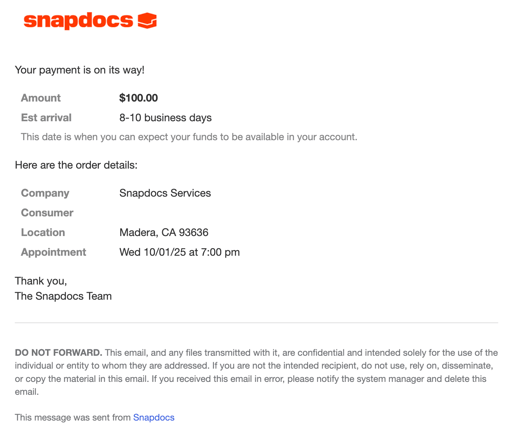
Payment Is Available Within the Next 24 Hours
We'll also send you another email once your payment will be available in your bank account within the next 24 hours. This email will again have all the details of the order you're being paid for, in addition to the bank account (the name of the bank and the last four digits of the account number) your payment is being deposited into.
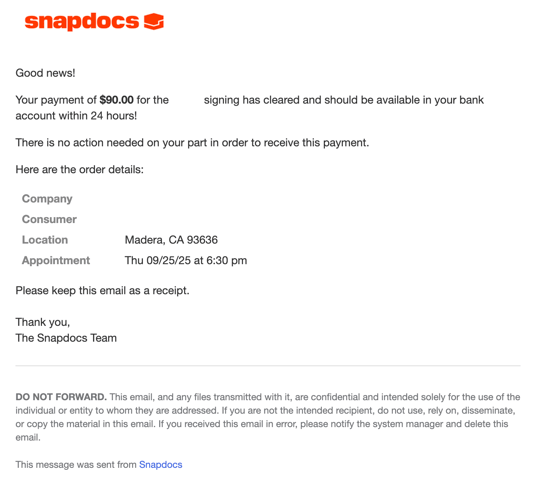
Accounting Page
Your Accounting page is the best place to go to easily see all of your outstanding and received payments. Learn more about how your Accounting page works.
On this page, you can see which orders are being paid through VendorPay, when the transfer for those payments will be initiated and when you can expect the transfer to complete and payment to show up in your bank account.
If payment for the signing has been successfully deposited into your account, the payment will be listed under Received instead of Outstanding. You should also see the date when the payment was sent (when the payment transfer was initiated) and the date it was received (when it was deposited into your bank account).